
Wi-Fi Perfected

Which Access Point is Right for You?

Access Point U6 Lite
Compact, dual-band WiFi 6 access point with flexible mounting options.
Features:
- 5 GHz WiFi 6 band, 2.4 GHz WiFi 4 band
- 1.5 Gbps aggregate throughput rate
- Focused antenna pattern for optimal ceiling or wall mounting
- (1) GbE RJ45 port (PoE In)
- Fits UAP nanoHD covers and the recessed mounting bracket
Managed with UniFi Network application: Version 5.14.3 and later
Note: Due to chip supply shortages, each UniFi6 AP LED has been limited to white and blue indicators.

Access Point U6 Long-Range
High-performance, indoor/outdoor WiFi 6 access point with extended signal range.
Features:
- 5 GHz WiFi 6 band (4×4), 2.4 GHz WiFi 4 band (4×4)
- 3.0 Gbps aggregate throughput rate
- Horizontal, downward-tilted antenna pattern to widen coverage area
- (1) GbE RJ45 port (PoE In)
- Powered with PoE+
Managed with UniFi Network application: Version 5.14.3 and later
Note: Due to chip supply shortages, each UniFi6 AP LED has been limited to white and blue indicators.
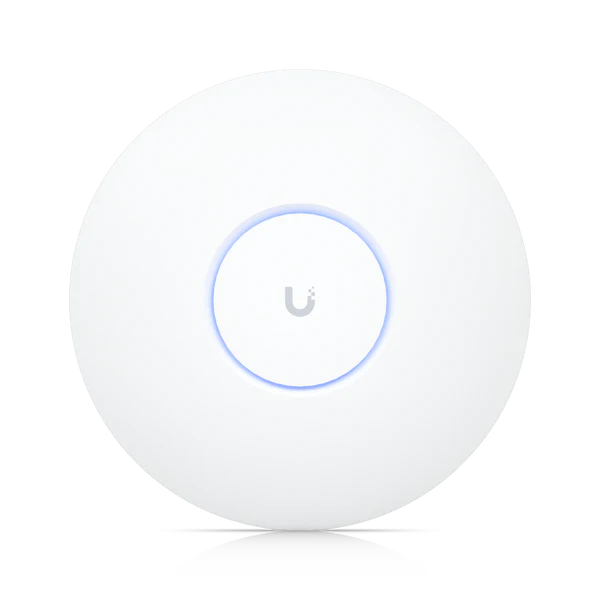
Access Point U6 Pro
High-performance, ceiling-mounted WiFi 6 access point designed for large offices.
Features:
- WiFi 6 support (2.4/5 GHz bands)
- 5.3 Gbps aggregate throughput rate
- (1) GbE RJ45 port (PoE In)
Managed with UniFi Network application: Version 6.1.56 and later
Note: Due to chip supply shortages, each UniFi6 AP LED has been limited to white and blue indicators.
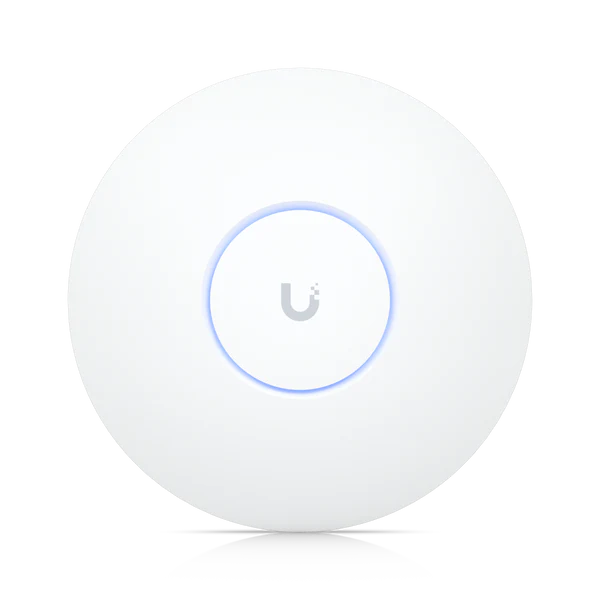
Access Point U6 Enterprise
Powerful, ceiling-mounted WiFi 6E access point designed to provide seamless, multi-band coverage within high-density client environments.
Features:
- WiFi 6 support (2.4/5/6 GHz bands)
- 10.2 Gbps aggregate throughput rate
- (1) 2.5GbE RJ45 port (PoE In)
- Powered with PoE+
- Use with our USW Enterprise switches for maximum throughput
Managed with the UniFi Network application: Version 7.1.66 and later (US)
/ 7.2.91 and later (Elsewhere)
Note: Due to chip supply shortages, each UniFi6 AP LED has been limited to white and blue indicators.

Access Point U6 Mesh
Sleek, indoor/outdoor WiFi 6 access point designed for mesh applications.
Features:
- WiFi 6 support (2.4/5 GHz bands)
- 5.3 Gbps aggregate throughput rate
- Horizontal antenna pattern to widen coverage area
- (1) GbE RJ45 port (PoE In)*
- IPX5-rated, waterproof casing
Managed with the UniFi Network application: Version 6.3.51 and later*PoE injector included.
WiFi FAQ
Your Title Goes Here
Your content goes here. Edit or remove this text inline or in the module Content settings. You can also style every aspect of this content in the module Design settings and even apply custom CSS to this text in the module Advanced settings.
How do I manage my UniFi Access Points (UAP)?
How many WiFi networks (SSIDs) can I have per access point?
Can I wirelessly mesh my APs together?
Note: We recommend connecting no more than 2 meshing UAPs to a wired one to ensure optimal performance.






